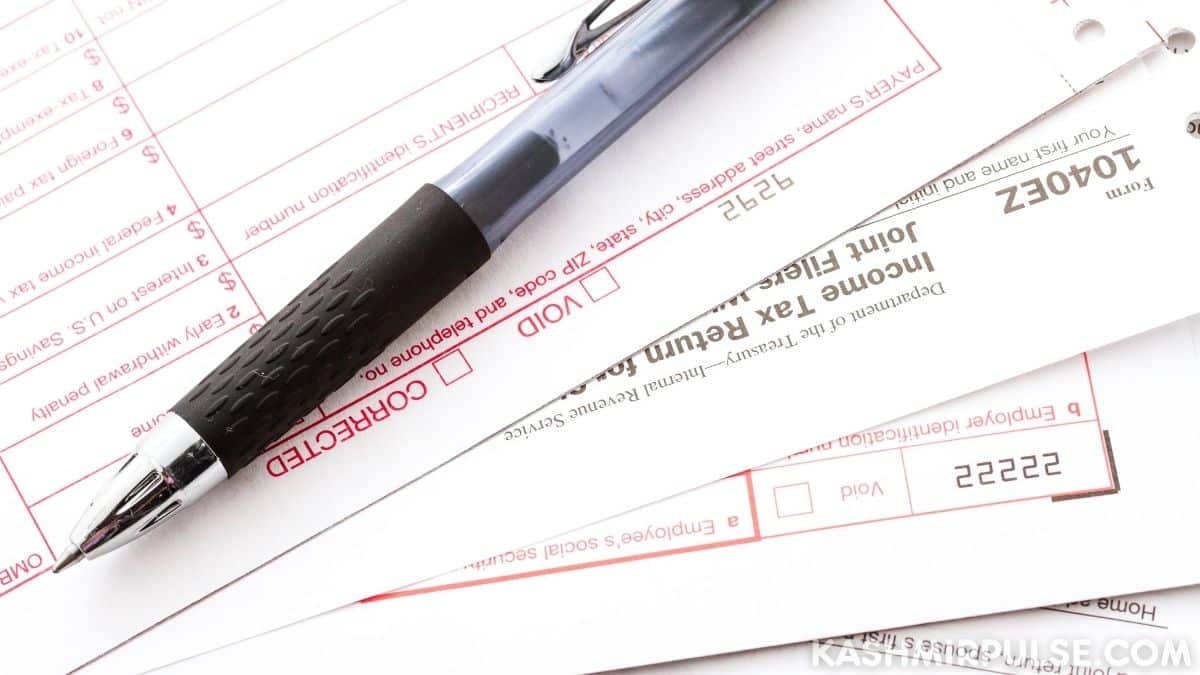
Tax season can be very confusing. You are confused about how much tax you'll pay and how much you can save.
A tax calculator solves all these problems. Let's see how you can use a tax calculator so you keep more of your hard-earned money.
What is a Tax Calculator?
A tax calculator is a free online tool. You enter your income and investments. It calculates your tax based on the current income tax slab rates.
Simple to use. Instant results. No complicated math needed.
Think of it as your personal tax assistant available 24/7.
Why You Need a Tax Calculator?
- Know Your Tax Liability: Don't wait for surprises. Know in advance how much tax you'll pay.
- Plan Better: See how additional investments reduce your tax. Make smart decisions throughout the year.
- Compare Tax Regimes: India has two tax systems now - old and new. The calculator shows which one saves you more money.
- Avoid Penalties: Calculate advance tax correctly. Pay on time. Avoid interest and penalties.
- Save Time: No need to manually calculate complex tax slabs. Get answers in seconds.
Understanding Income Tax Slab Basics
Before using a calculator, understand how income tax slabs work.
New Tax Regime Slabs:
- Up to 3 lakh: No tax
- 3 to 7 lakh: 5% tax
- 7 to 10 lakh: 10% tax
- 10 to 12 lakh: 15% tax
- 12 to 15 lakh: 20% tax
- Above 15 lakh: 30% tax
Old Tax Regime Slabs:
- Up to 2.5 lakh: No tax
- 2.5 to 5 lakh: 5% tax
- 5 to 10 lakh: 20% tax
- Above 10 lakh: 30% tax
The old regime gives many deductions. The new regime has lower rates but fewer deductions.
Step-by-Step Guide to Using Tax Calculator
Step 1: Find a Good Calculator
Search for "income tax calculator" online. Government websites and financial portals provide free calculators. Pick any trusted source.
Step 2: Enter Basic Details
Most calculators ask for:
- Age (senior citizens get different tax treatment)
- Assessment year (usually current financial year)
Step 3: Choose Tax Regime
Select the old regime or the new regime. Not sure? Calculate both and compare later.
Step 4: Enter Your Total Income
Put in your annual salary or business income. Include all income sources:
- Salary
- House rent received
- Interest from savings
- Any other income
Be accurate. Every rupee matters.
Step 5: Add Exemptions and Deductions (for old regime)
This is where you save tax. Enter:
Section 80C Investments (up to 1.5 lakh):
- PPF contributions
- Life insurance premiums
- ELSS mutual funds
- Home loan principal repayment
- Children's tuition fees
- Fixed deposits (5 years)
Section 80D (health insurance):
- You can claim up to 25,000 for health insurance bought for yourself and your family
- Another 25,000 can be claimed for your parents' health insurance (this goes up to 50,000 when parents are above 60 years)
- HRA Exemption: Put the rent you pay and your salary details. The tax calculator will work out your HRA benefit based on tax rules.
- Home Loan Interest: If you have a home loan, you get a benefit on the interest part. The maximum allowed is 2 lakh under Section 24.
- Standard Deduction: Salaried people automatically get this benefit. It's 50,000 in the old tax system. In the new system, it's 75,000.
Step 6: Review Entries
Check all numbers once. One incorrect entry can result in an incorrect tax amount.
Step 7: Calculate the Tax
Click the calculate button. The tax calculator instantly shows your results.
Step 8: Understand the Results
The calculator displays:
- Gross total income
- Total deductions
- Taxable income
- Tax on taxable income
- Cess (4% additional)
- Total tax payable
Maximising Tax Savings
Now that you know your tax, here's how to reduce it:
Max Out Section 80C
Not using the full 1.5 lakh limit? Invest more. Options include:
- Term insurance premiums
- PPF contributions
- ELSS mutual funds
- Children's school fees
Use the tax calculator to see the savings from an additional 50,000 investment.
Don't Ignore Health Insurance
Not just for tax saving. Health insurance protects your family. Plus saves tax under 80D.
A premium of 25,000 in a 30% tax bracket saves 7,500 in tax.
Consider Home Loan
Planning to buy a house? Home loan gives two benefits:
- Principal repayment under 80C
- Interest payment under Section 24
Use the calculator to see the total tax impact.
Use the Tax Calculator Throughout the Year
Don't wait till March. Calculate in April itself. Plan investments across the year. No last-minute rush.
Making Smart Decisions
A tax calculator helps you see the complete picture. Different income tax slab rates apply to different portions of your income. The calculator handles all this complexity.
Don't buy unnecessary insurance just for tax savings. Don't lock money in wrong investments for tax deduction.
Use the tax calculator wisely. Understand where your money goes. Plan properly. Save legally. Start using a tax calculator today. Know your numbers. Plan better.
https://kashmirpulse.com/brand-stories/how-to-use-a-tax-calculator-for-income-tax-slabs-a-step-by-step-guide-to-maximise-your-tax-savings/114086.html

Post a Comment
Refrain from posting comments that are obscene, defamatory or inflammatory, and do not indulge in personal attacks, name calling or inciting hatred against any community. Let's work together to keep the conversation civil.